No products in the cart.
Guides
How to remove KMS key (Windows/Office)
Hi you
If you used the KMS key to activate Windows or Office, it can prevent the product key you buy to activate your Windows/Office. KMS key sends the product key to the KMS servers, not the Microsoft servers.
So when you paste the key you buy from me, it can’t activate your Windows/Office. You will see the notification “Ensure you are connected to your corporate network to enable automatic activation”
(KMS key is key used for organization)

Today I will guide you how to remove old key (Windows/Office)
How to remove KMS key for Windows 7/8/10
Note:
- If you use Windows 10 you can copy and paste in cmd easily
- If you use Windows 7/8/8.1, you read this article to know How to Copy and Paste in cmd
Step 1: You go taskbar and type “cmd”

Step 2: You right-click on it and choose “Run as administrator”
Step 3: You type “slmgr.vbs /dlv” then you enter
You will see information about your Windows license
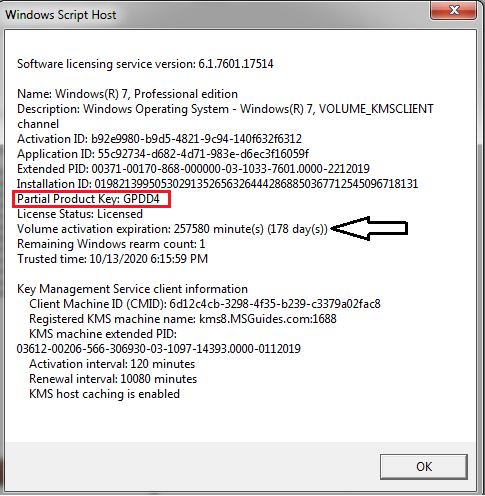
You will see KMS key is GPDD4
Some codes you can use with slmgr.vbs
- slmgr/xpr (show license)
- slmgr.vbs /dlv (show full license)
- slmgr.vbs /ipk (install product key)
- slmgr.vbs /upk (uninstall product key)
- slmgr.vbs /cpky (uninstall product key from Registry)
Step 4: You use these codes to remove KMS key
- You type “slmgr.vbs /upk” then you enter or you type “slmgr.vbs /upk GPDD4” then you enter

- You type “slmgr.vbs /cpky” then you enter

Done. You removed the KMS key.
You can type slmgr.vbs /dlv in cmd to check again
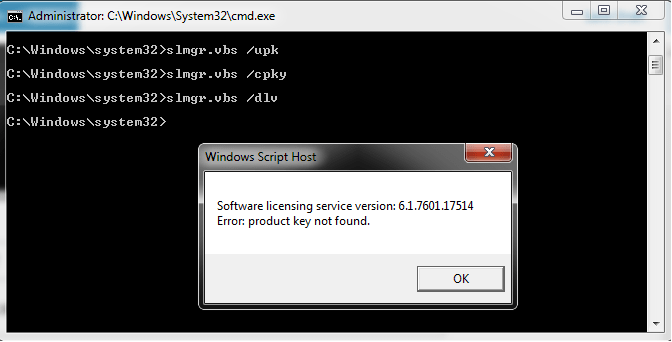
Now you go activation setting and paste the key you buy from me to activate your Windows.
You can watch this video to know how to remove kms key Windows 7/8/10/11
I also sell Windows 7/8.1/10 product key here ($25/key)
How to remove KMS key for Microsoft Office
Removing KMS key for MS Office is more difficult than removing KMS key for Windows.
To remove KMS key for Office, you need to find ospp.vbs file and type some codes
- /dstatus (show full license)
- /unpkey (uninstall product key)
- /inpkey (install product key)
I put codes at the end of the article

Step 1: You find out which Microsoft Office edition you use (Microsoft Office 2010, Microsoft Office 2013, Microsoft Office 2016, Microsoft Office 2019, Microsoft Office 365)
You open Word or Excel. Then you go
- File => Account
- File => Help
You will see information about your Microsoft office you use

As the image, I use Microsoft Office 2016.
Step 2: You open cmd (run as administrator)

Step 3: You type these codes below in cmd to find KMS key which you used for your Microsoft Office
If you don’t know your Windows is 32-bit or 64-bit, you type both codes
Note:
- On Windows 10 you can copy and paste these codes easily in cmd
- If you use Windows 7/8/8.1, you read this article to know How to Copy and Paste in cmd
If you use Office 2010, your code are
cscript "%ProgramFiles% (x86)\Microsoft Office\Office14\ospp.vbs" /dstatus(for Windows 32 bit)cscript "%ProgramFiles%\Microsoft Office\Office14\ospp.vbs" /dstatus(for Windows 64 bit)
If you use Office 2013, your code are
cscript "%ProgramFiles% (x86)\Microsoft Office\Office15\ospp.vbs" /dstatus(for Windows 32 bit)cscript "%ProgramFiles%\Microsoft Office\Office15\ospp.vbs" /dstatus(for Windows 64 bit)
If you use Office 2016, Office 2019, Office 2021 or Office 365, your code are
cscript "%ProgramFiles% (x86)\Microsoft Office\Office16\ospp.vbs" /dstatus(for Windows 32 bit)cscript "%ProgramFiles%\Microsoft Office\Office16\ospp.vbs" /dstatus(for Windows 64 bit)
You can see license information of Office and KMS key you use

You see KMS key here: 8R6BM
Step 4: You type this code to remove KMS key
cscript "%ProgramFiles%\Microsoft Office\Office14\ospp.vbs" /unpkey:XXXXX
For example my code:
cscript "%ProgramFiles%\Microsoft Office\Office14\ospp.vbs" /unpkey:8R6BM
You will see notification that KMS key was removed.
Now you can open Office and paste the product key you buy from me to activate your Office.
Summary
To remove KMS key for Microsoft Office, you type these codes below.
If you use Office 2010, yours code are
cscript "%ProgramFiles% (x86)\Microsoft Office\Office14\ospp.vbs" /unpkey:XXXXX(for Windows 32 bit)cscript "%ProgramFiles%\Microsoft Office\Office14\ospp.vbs" /unpkey:XXXXX(for Windows 64 bit)
For example, my codes are:
cscript "%ProgramFiles%\Microsoft Office\Office14\ospp.vbs" /unpkey:8R6BMcscript "%ProgramFiles% (x86)\Microsoft Office\Office14\ospp.vbs" /unpkey:8R6BM
If you use Office 2013, your codes are:
cscript "%ProgramFiles% (x86)\Microsoft Office\Office15\ospp.vbs" /unpkey:GVGXT(for Windows 32 bit)cscript "%ProgramFiles%\Microsoft Office\Office15\ospp.vbs" /unpkey:GVGXT(for Windows 64 bit)
If you use Office 2016, your codes are:
cscript "%ProgramFiles% (x86)\Microsoft Office\Office16\ospp.vbs" /unpkey:WFG99(for Windows 32 bit)cscript "%ProgramFiles%\Microsoft Office\Office16\ospp.vbs" /unpkey:WFG99(for Windows 64 bit)
If you use Office 2019, your codes are:
cscript "%ProgramFiles% (x86)\Microsoft Office\Office16\ospp.vbs" /unpkey:6MWKP(for Windows 32 bit)
cscript "%ProgramFiles%\Microsoft Office\Office16\ospp.vbs" /unpkey:6MWKP(for Windows 64 bit)
If you use Office 2021, your codes are:
cscript "%ProgramFiles% (x86)\Microsoft Office\Office16\ospp.vbs" /unpkey:6F7TH(for Windows 32 bit)cscript "%ProgramFiles%\Microsoft Office\Office16\ospp.vbs" /unpkey:6F7TH(for Windows 64 bit)
If you don’t know your Windows is 32-bit or 64-bit, you type both codes.
You can watch this video to know how to remove kms key Microsoft Office 2010/2013/2016/2019/2021/365
Note: After you remove KMS key, you open Word or Excel again. If the Office automatically reinstall KMS key, you remove KMS key again. Then you also remove KMS server.
To remove KMS server, you open cmd ( run as administrator) then you type
(For example, I use Microsoft Office 2016/2019)
cscript "%ProgramFiles% (x86)\Microsoft Office\Office16\ospp.vbs" /remhst
cscript "%ProgramFiles%\Microsoft Office\Office16\ospp.vbs" /remhst
I also sell Microsoft Office product key here:
- Microsoft Office Professional Plus 2010 product key
- Microsoft Office Professional Plus 2013 product key
- Microsoft Office Professional Plus 2016 product key
- Microsoft Office Professional Plus 2019 product key
- Microsoft Office 2019 Home and Student product key
Tag: remove kms server, how to remove kms activation from Windows 10, remove kms activator
Source: How to remove KMS key
Sir,I am layman and not a professional. So it is much complicated. How I can be helped.
Excuse me for my bad English.
I can’t get it to work.
After you open an Office 2019 application, Office automatically reinstall KMS key, even if you remove KMS key again and then you also remove KMS server.
What should I do?
Thank you.